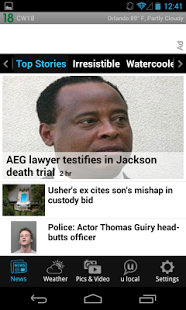CW18 TV Orlando 4.8.45
Free Version
Publisher Description
Carry the CW18 app wherever you go and connect to the latest entertainment news and updates. This app provides you with real-time access to news and weather straight from WKCF, Orlando’s CW station. Whether you're in Orlando or anywhere in Central Florida, you'll be connected to what's happening throughout the day at the office or whenever you're away from CW18 on TV. This is the official app for CW18.
Features:
- Entertainment news, updates and videos.
- The latest celebrity slideshows and mugshots.
- Get current weather conditions and severe weather alerts plus hour-by-hour and 7-day forecasts.
- Our interactive radar lets you zoom in to street level and see storms as they approach your home. Move around and see tornado, thunderstorm and storm warnings as well as lightning.
- Email your own photos and videos with u local, and your content could be used on WESH 2 on CW18 newscasts on TV!
About CW18 TV Orlando
CW18 TV Orlando is a free app for Android published in the Recreation list of apps, part of Home & Hobby.
The company that develops CW18 TV Orlando is HTVMA Solutions, Inc.. The latest version released by its developer is 4.8.45.
To install CW18 TV Orlando on your Android device, just click the green Continue To App button above to start the installation process. The app is listed on our website since 2015-04-22 and was downloaded 28 times. We have already checked if the download link is safe, however for your own protection we recommend that you scan the downloaded app with your antivirus. Your antivirus may detect the CW18 TV Orlando as malware as malware if the download link to com.hearst.android.wkcf is broken.
How to install CW18 TV Orlando on your Android device:
- Click on the Continue To App button on our website. This will redirect you to Google Play.
- Once the CW18 TV Orlando is shown in the Google Play listing of your Android device, you can start its download and installation. Tap on the Install button located below the search bar and to the right of the app icon.
- A pop-up window with the permissions required by CW18 TV Orlando will be shown. Click on Accept to continue the process.
- CW18 TV Orlando will be downloaded onto your device, displaying a progress. Once the download completes, the installation will start and you'll get a notification after the installation is finished.